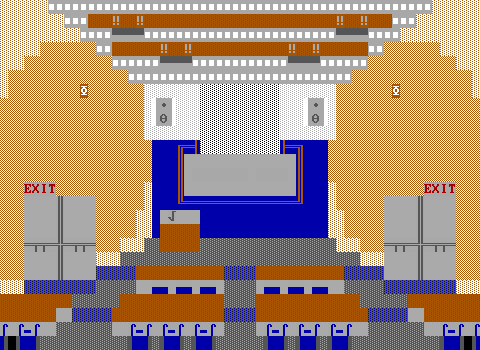Weaver Pixel Twenty-Eight
⚠️ Support for Weave ZZT content in the Museum's File Viewer is very limited. Weave specific features have not yet been implemented. Issues should be expected when exploring Weave ZZT related files (especially visuals).
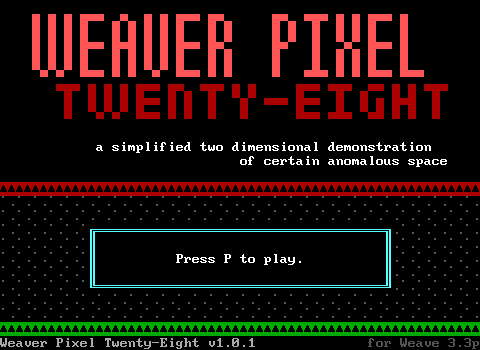
Flip gravity to guide the yellow pixel to the white goal. A physics action game for WeaveZZT with connections to Gravver and Hover-Pixel 384. wp28.zzt is the main version. As it uses WeaveZZT features for animation in an unusually CPU-intensive way, wp28alt.zzt is included as an alternate lower-CPU-usage version.
Zeta
Audio formats are not yet supported
Video formats are not yet supported
WP28_v1.0.zip
World
Board
Element
Stats
Prefs.
?
- Overview
- wp28.zzt
- wp28alt.zzt
- README.TXT
- third_party/WEAVE_LICENSE.TXT
- titletheme.ogg
- weavezzt.cfg
- wp28.cfg
- wp28.chr
- wp28.ini
- wp28alt.cfg
- wp28alt.chr
- wp28alt.ini
- zzt.exe
| Filename | Mod. Date | Comp. | Dir. | CRC-32 | Compressed Size | Decompressed Size |
|---|---|---|---|---|---|---|
| README.TXT | 2024-05-16 09:54:18 |
8 | N | 2680828365 | 500 bytes | 831 bytes |
| third_party/ | 2024-05-16 09:58:16 |
0 | Y | 0 | 0 bytes | 0 bytes |
| third_party/WEAVE_LICENSE.TXT | 2024-05-15 19:07:48 |
8 | N | 931917659 | 724 bytes | 1.2 KB |
| titletheme.ogg | 2024-05-14 12:01:06 |
8 | N | 3941232239 | 118.5 KB | 158.4 KB |
| weavezzt.cfg | 2024-05-14 18:03:16 |
8 | N | 893981061 | 44 bytes | 47 bytes |
| wp28.cfg | 2024-05-15 13:53:48 |
8 | N | 3540502623 | 264 bytes | 667 bytes |
| wp28.chr | 2024-05-08 21:10:14 |
8 | N | 3516874526 | 1.2 KB | 3.5 KB |
| wp28.ini | 2024-05-14 18:07:24 |
8 | N | 384816344 | 195 bytes | 552 bytes |
| wp28.zzt | 2024-05-16 09:38:10 |
8 | N | 3002680114 | 19.7 KB | 364.1 KB |
| wp28alt.cfg | 2024-05-15 13:53:40 |
8 | N | 3340685928 | 255 bytes | 647 bytes |
| wp28alt.chr | 2024-05-15 12:55:40 |
8 | N | 774185428 | 1.2 KB | 3.5 KB |
| wp28alt.ini | 2024-05-15 11:57:42 |
8 | N | 384816344 | 195 bytes | 552 bytes |
| wp28alt.zzt | 2024-05-16 09:38:32 |
8 | N | 3797078410 | 18.8 KB | 306.3 KB |
| zzt.exe | 2024-05-15 23:47:44 |
8 | N | 2681473927 | 53.1 KB | 53.6 KB |
File Navigation (with a file selected)
- Shift + +/J: Next file
- Shift + -/K: Previous file
- +/J: Next board
- -/K: Previous board
- Numpad 2/4/6/8: Follow board connection
- Double click on a passage () to travel to its destination
- W - World tab
- B - Board tab
- E - Element tab
- S - Stat tab
- P - Preferences tab
- Shift + B - Toggle high intensity backgrounds (blinking)