Browse Detail - Antiquated

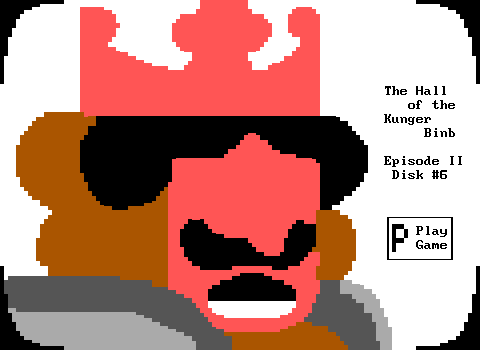
Program Description
This is not meant to be a replacement for the Extreme Edition. This is the necessary content to play episodes 1 and 2. For the goodies and extras, please see the Extreme Edition of Episode 1

Program Description
A remarkably early version of the KevEdit editor for MS-DOS dated before any public release. A significant number of features have yet to be implemented.
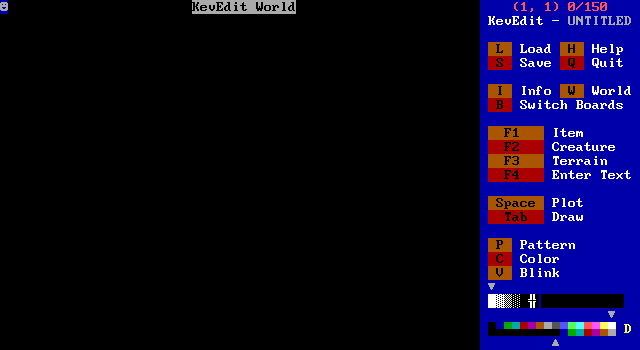
Program Description
A very early release of the KevEdit ZZT editor. It can't do much of anything, but was released in its time to help contestants in the "Interactive Fantasies 24 Artistic Hours of ZZT" competition with its ability to easily use STK colors and place objects.
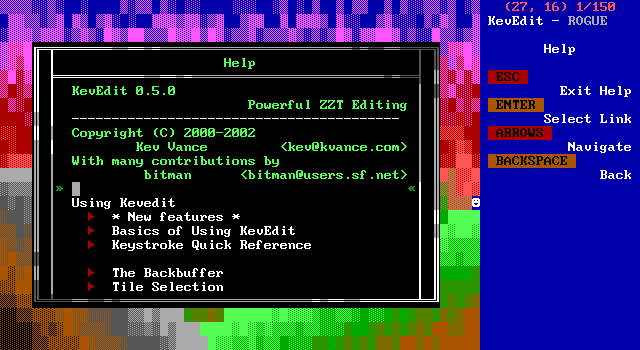
Program Description
The DOS version of KevEdit. Recently, KevEdit has become quite a program, especially with the latest version. It is easy to use, and it runs on most any operating system with ease. Though it is not updated too often, when it IS updated, it comes with many new features and many bug fixes.
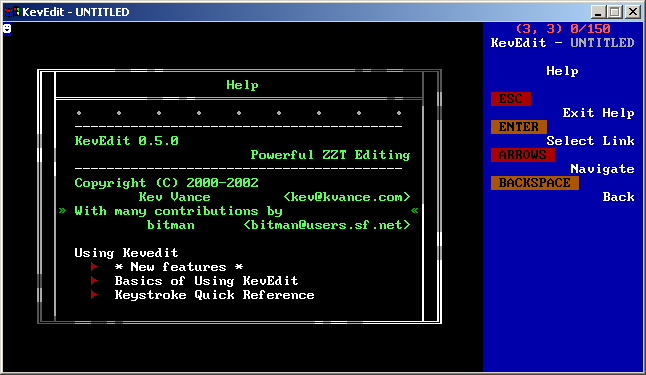
Program Description
The Windows version of KevEdit. Recently, KevEdit has become quite a program, especially with the latest version. It is easy to use, and it runs on most any operating system with ease. Though it is not updated too often, when it IS updated, it comes with many new features and many bug fixes.
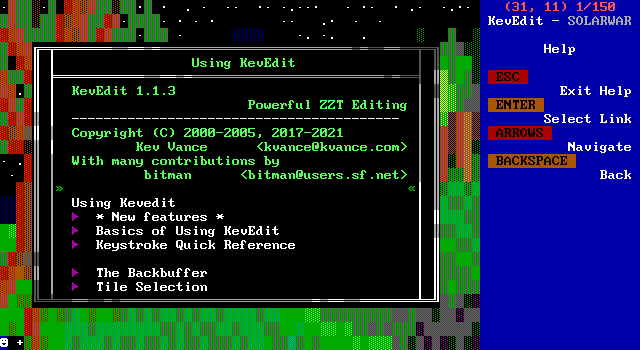
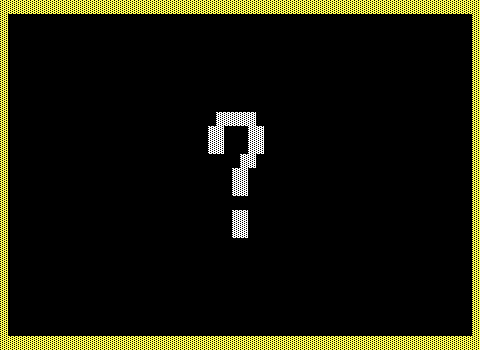
Program Description
Original full-packaged MS-DOS installer and documentation for Snowballs.
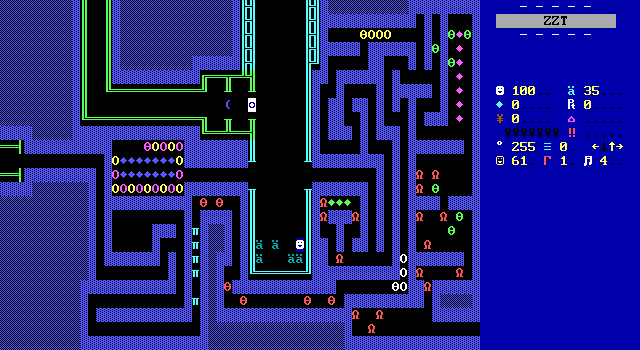
Program Description
A drop in replacement for ZZT v3.2 with an alternative HUD displaying information on things like board exits, stat counts, and more. SolidHUD also makes some gameplay changes to alleviate minor frustrations with ZZT since as quieting down bullet spam, new cheats, and preventing message windows from being closed by shooting.
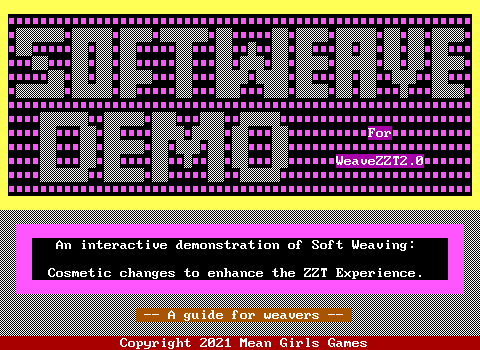
Program Description
Weave 2.2c is here!
This is the "Soft" Weave, keeping the same logic as ZZT 3.2, bugs and all, but giving you some control over how things look and the quantities associated with items.
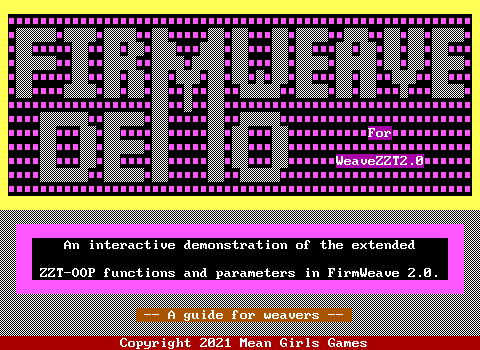
Program Description
Weave 2.2e is here!
This is the "Firm" Weave, using the same code pathways as ZZT 3.2, with fixed bugs, the same control over colors, messages and sounds as SoftWeave, and some expanded options for your ZZT worlds with a few added commands, directions, and other features. Check out FIRMDEMO for more info.
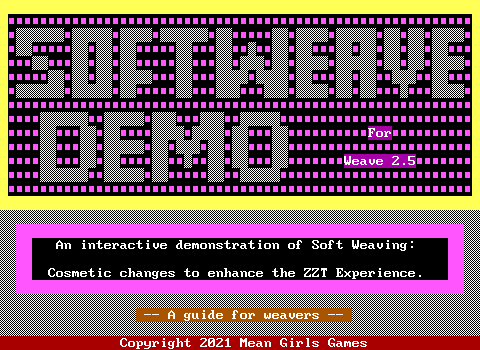
Program Description
Softweave 2.5 expands on the foundation provided by Softweave 2.2, including a unified and improved configuration format, fixing a handful of classic 3.2 bugs, and improved handling of player clones.
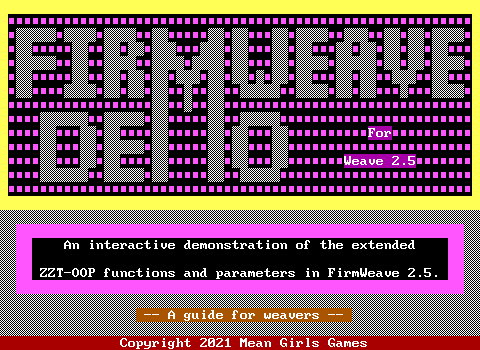
Program Description
Weave 2.5 expands on the ideas started by Weave 2.2, and comes with a greatly improved configuration file format.
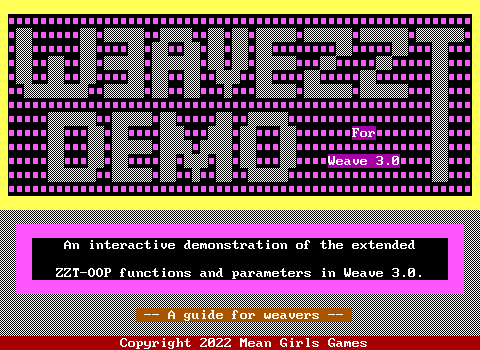
Program Description
This is the complete Weave 3 suite, with the following tools and utilities included: The Weave 3 executable, the WEAVEDMO demo world, and the WEBWEAVE and WEBZZT32 drag-and-drop tools. The LOOMzzt editor is provided separately.
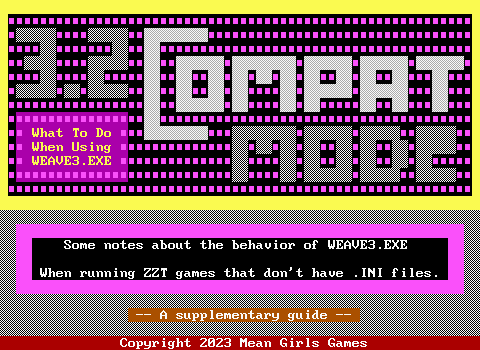
Program Description
This is the complete Weave 3 suite, with the following tools and utilities included: The Weave 3 executable, the WEAVEDMO demo world, and the WEBWEAVE drag-and-drop tool. Please visit https://meangirls.itch.io/weave-3 for the complete download, including additional utilities and the file editing tools.
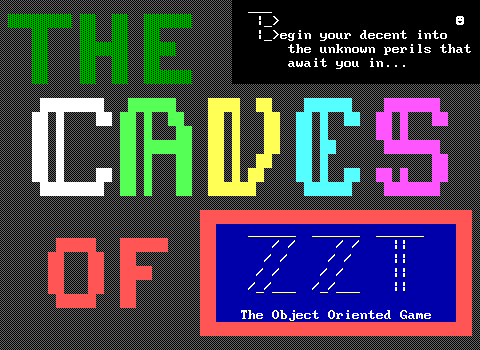
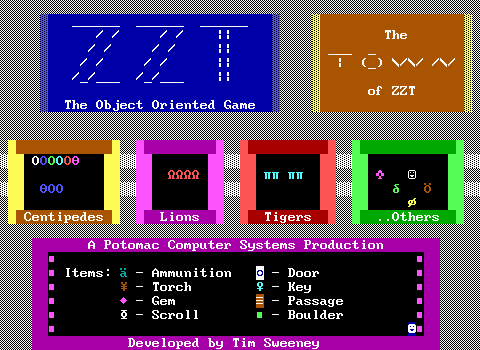
Program Description
This has been added for nostalgic purposes--to show what the earlier version of ZZT looked like. We recommend not using this for playing OR editing games, though it is worth a look.
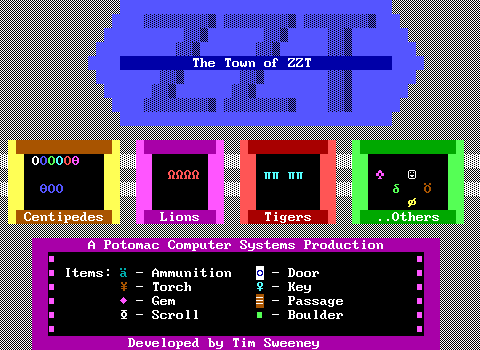
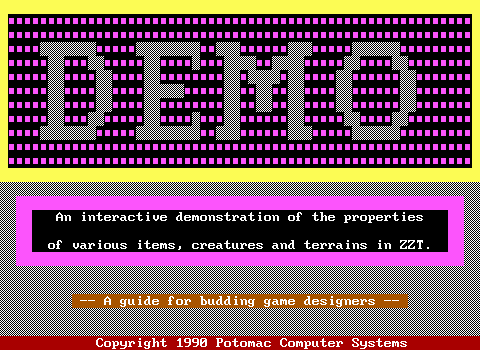

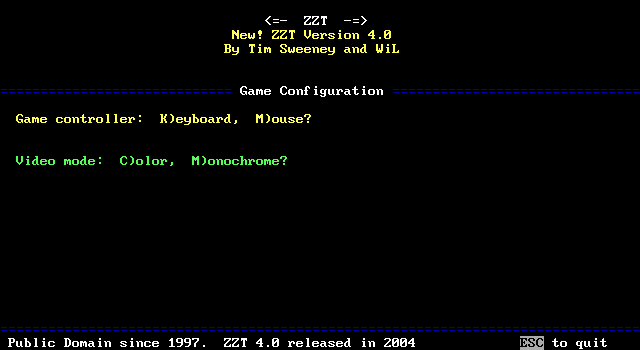
Program Description
An unofficial release of ZZT that fixes some bugs and increases limits. Board sizes can now be 32k. The bottom row #put bug is fixed. Water no longer plays a sound when touched.
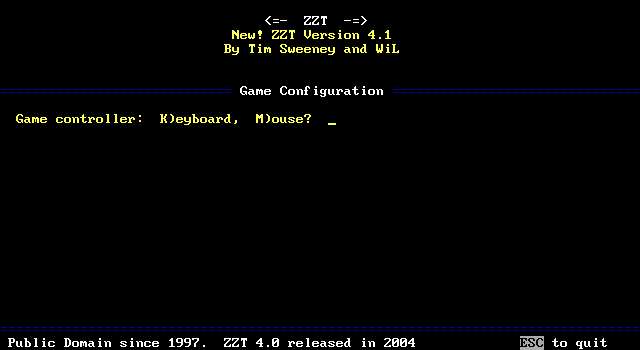
Program Description
The final release in the ZZT 4.x series
Released during the Glorious Trainwrecks' Glorious Weekend of ZZT Blitzkrieg-o-thon 5/11/2012.
* ZZT's 20k board limit has been increased to 65k.
* ZZT's bottom-row placement bug has been fixed.
* ZZT is now 39k.
* untitled.zzt, temp.brd, and saved.sav will no longer be the default. Now by default you must put in a name of your own. This means no more angst over accidentally saving over your last board, saved game, or ZZT project.
* 255 objects per board, 255 boards per zzt world.
* Removed most in-game messages and sound effects. Kept the item pick-up messages and the invisible wall sound and message.
* The game no longer crashes if your cursor accidentally wanders off the board when using f4 in the editor. (If you continue typing off into oblivion, though, it will still crash)

