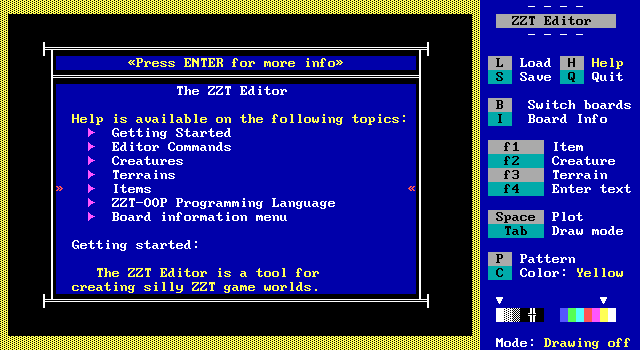Help is available on the following topics
- Getting Started
- Editor Commands
- Creatures
- Terrains
- Items
- ZZT-OOP Programming Language
- Board information menu
Getting started:
The ZZT Editor is tool for creating silly ZZT game worlds.
By using the editor, you can individual game boards and then link them together into a larger entity called a "world".
The editor functions the same as many drawing programs: Starting with a blank screen, objects are added and arranged until an interesting picture emerges. Once a board has been created, it can be saved to disk and then played, just like a ready-made game.
The editor is somewhat complex, so it takes time to master. Begin by creating a few simple boards, then work you way up to more complex scenarios at your own pace. The results will be well worth the effort.
Editing Commands:
[L] Load a world from disk.
[S] Save a world to disk.
[Q] Quit the ZZT Editor
[B] Switch boards. Also use this command to create a new board.
[I] Board Information: Change the characteristics of the particular board being edited.
More about Board Information.
[f1] Place an item on the board.
[f2] Place a creature on the board.
[f3] Place terrain on the board.
[f4] Enter text on the board. Use this to spruce up your boards with entertaining messages. During gameplay, text acts like walls.
[Space] Place the selected pattern on the board. The pattern is indicated on the bottom right of the screen.
[Tab] Toggle drawing mode. When drawing mode is on, the current pattern will automatically be placed wherever the cursor is moved.
[P] Select pattern.
[C] Select color.
Some useful commands are not listed on the screen. These are:
[Z] Clear board.
[X] Fill in bounded region with current pattern - just draw the outline of a shape and use this command to fill it in.
[Enter] Modify object under cursor: Allows you to change the properties on an object that has already been placed.
[N] New: Create a new world
[T] Transfer: Import or Export boards. Allows individual boards to be brought in our out of worlds. A board from one world can be written into the file, then read back into a different world.