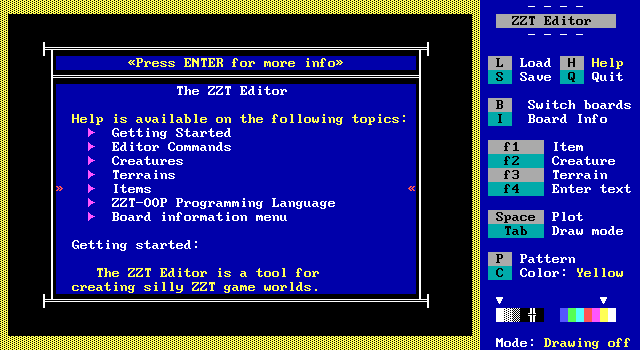Items
The following items are available:
Ammunition
When the player touches a unit of ammo, he receives five bullets.
Torches.
A Torch gives visibility in rooms which are dark. The player picks up a torch by touching it, but the torch does not become lit until the player activates it by pressing "T".
Torches last only a fraction of a minute, and provide limited visibility in rooms that are dark.
To make a room dark, press "I" for the Board Information Menu and select the "Room is dark" option.
Gems.
Gems are bonus points for a player. Touching a gem awards the player ten bonus points and one unit of health.
By using the ZZT-OOP's "GIVE" and "TAKE" commands, you can create objects that trade supplies or just about anything in exchange for gems.
Keys.
Keys are used to unlock doors. They are color-coded, so there are seven colors of keys. To unlock a door, the player must posess a key of the same color.
The player cannot hold two keys of the same color, though he can hold all seven different-colored keys at the same time.
Doors.
Doors prevent the player from entering a region. To get through a door, the player must be holding a matching key. If this is the case, then the door will open and the player will lose possession of the key.
Scrolls.
Scrolls contain text messages, such as hints, dialog, and puzzles. When the player touches a scroll, the message appears for the player to read.
If the scroll contains only one line of text, the message will be flashed on the bottom of the screen. Otherwise, a window will pop up and the player may browse through the text.
Passages:
A passage is a gateway to another room. When you place a passage on the board, you must specify which room is through the passage.
Whenever the player touches a passage, he is transported to a new room. The player will be placed in the new room as follows:
- If there is a matching passage in the new room, the player will enter the destination through it. To match, the exit and entrance passages must be the same color.
- Otherwise, the player will be arrive in the destination board on the spot where he appears in the board editor.
Duplicators.
A duplicator slowly replicates an object placed next to it.
First, put a creature somewhere on the board. Next, place a duplicator adjacent to it, and specify the direction pointing to the creature. Finally, put walls around the original creature so that it remains next to the duplicator.
Duplicators can be used to fill up a board with creatures as a game progresses.
Bombs.
The player activates a bomb by touching it. The bomb begins counting down from 9, exploding when it reaches 1. While a bomb is ticking, the player can move it around by pushing it.
When a bomb explodes, it will zap all Creatures and Breakable Walls in close proximity.
Energizers.
Touching an energizer gives the player a brief taste of invincibility. During this time, the player changes colors and is free to come into contact with normally harmful creatures.
Conveyors.
Conveyors cause adjacent objects to move. Both clockwise and counter-clockwise rotating conveyors exist.
By placing several conveyors together, objects can be made to circulate in nearly any desired pattern.