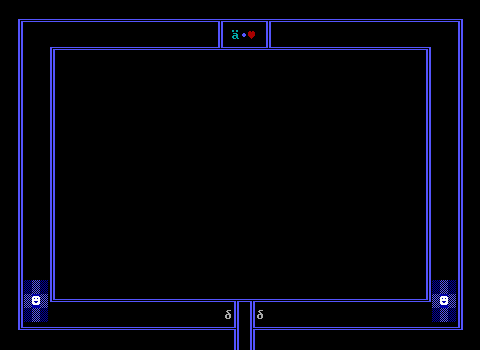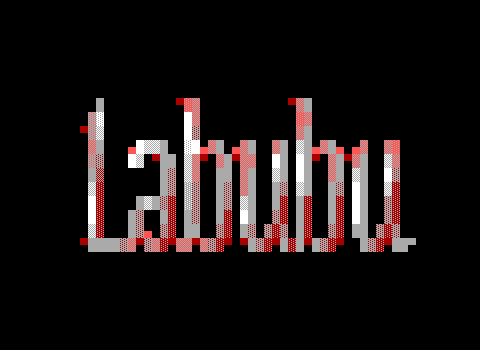Browse Detail - Text
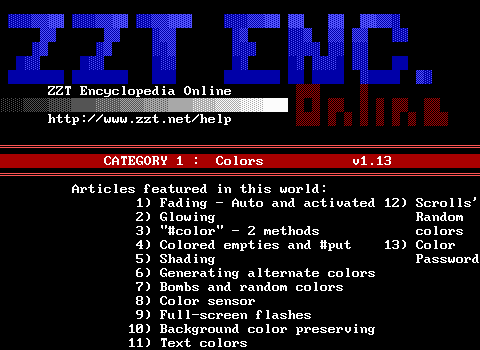
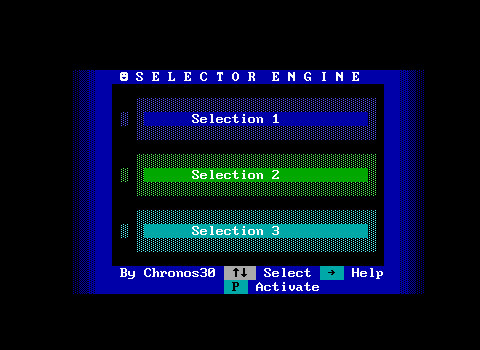
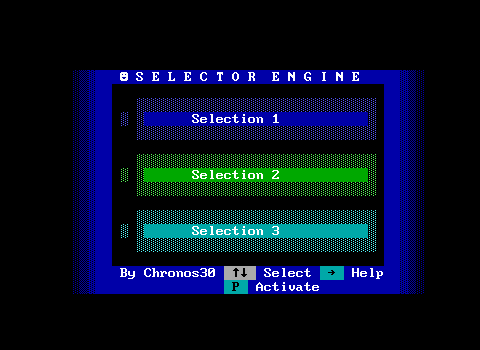
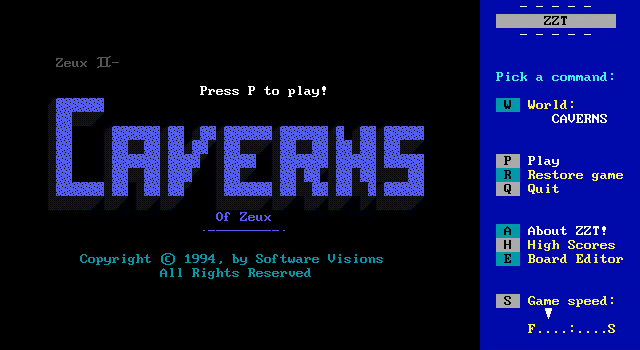
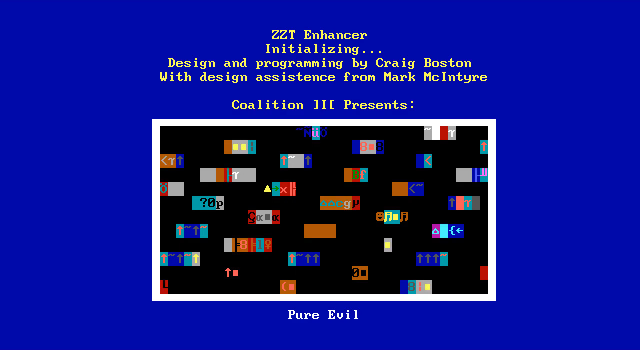
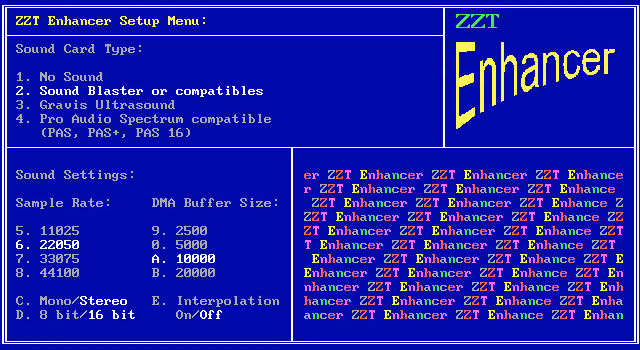
Program Description
Runtime patching hooks-based enhancement program for ZZT with custom ZZT-OOP extensions and audio/resource support.
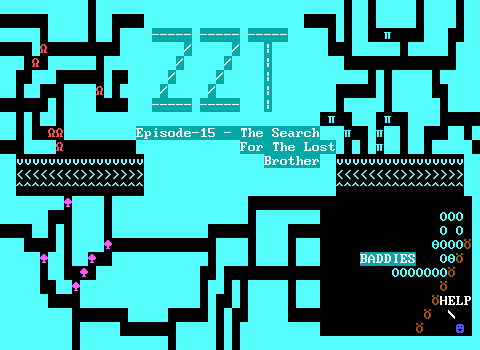

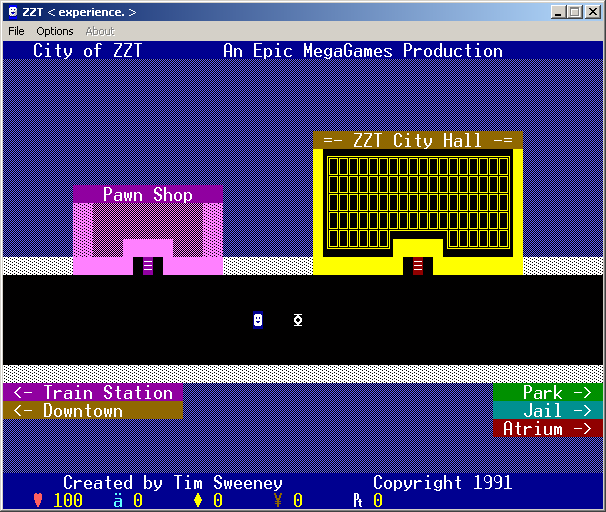
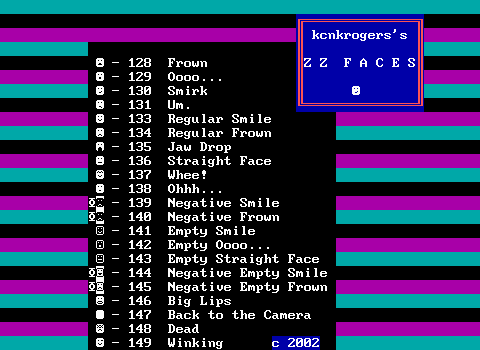
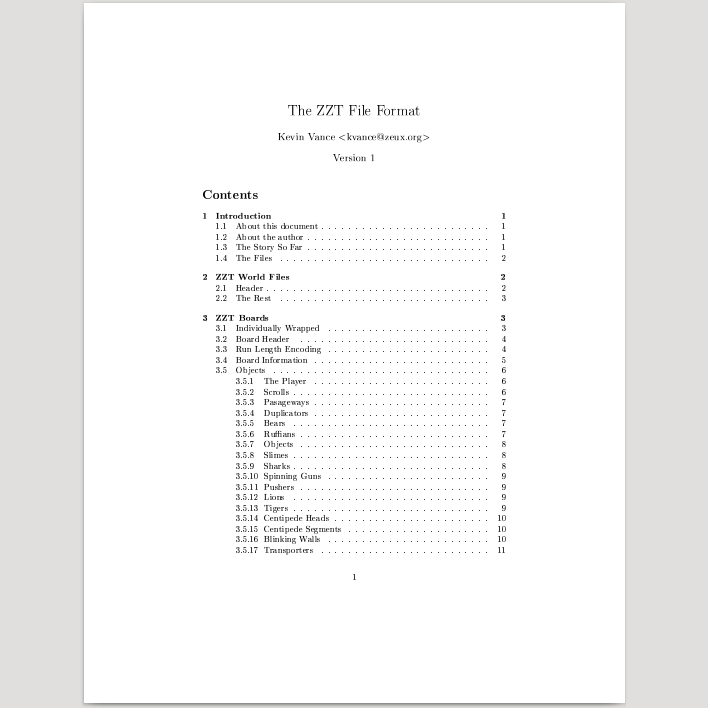
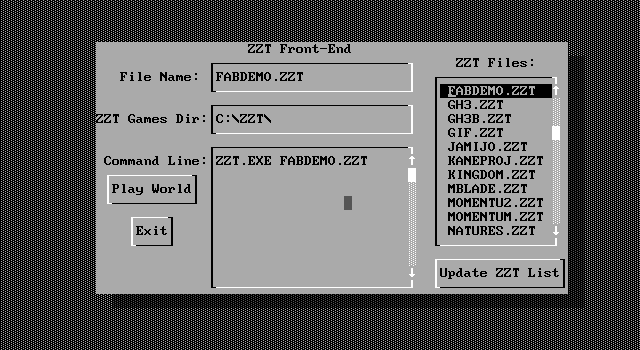
Program Description
A promising front end that was just discontinued. A pity, as with a little work it could have been really good.
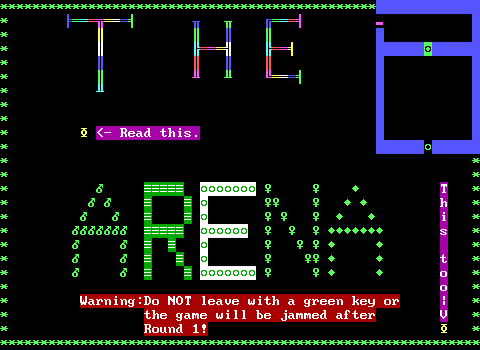
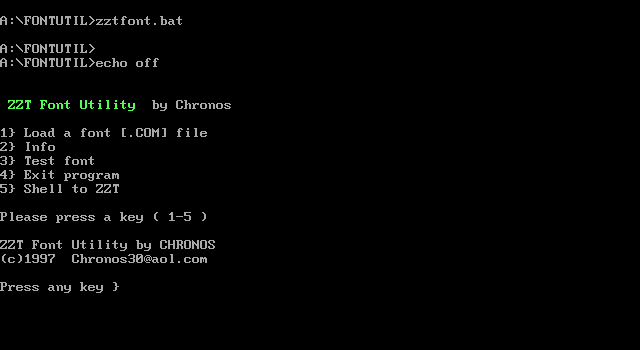
Program Description
A program for listing .COM fonts, previewing them, and launching ZZT with them activated.


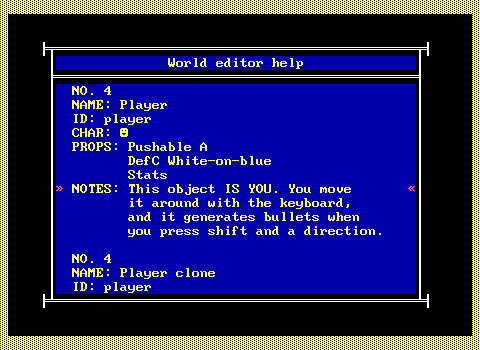
Utility Description
This neat package will update all of ZZT's default help files with a lot of new information about the program and its elements.
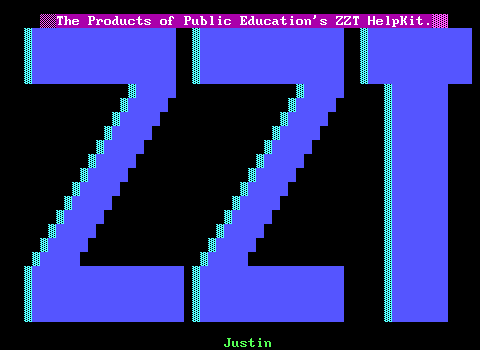
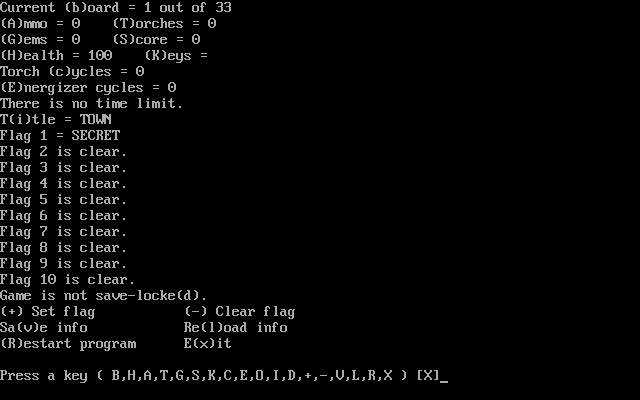
Program Description
This program allows you to edit and view everything you want to start with before you play a game. This includes ammo, torches, gems, health, score, energizer time left, torch time left, time that has ticked away (in a time limit board), keys, the name of the game, all 10 flags, whether it's save-locked or not, which board you're on, and a whole lot more! Most useful when editing save games.
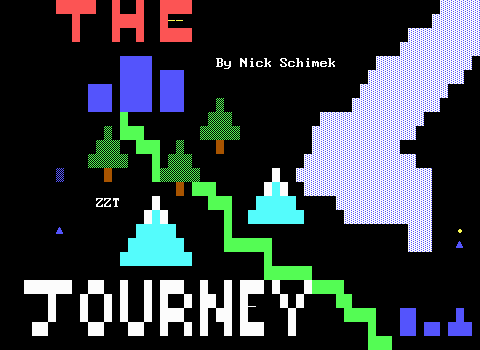
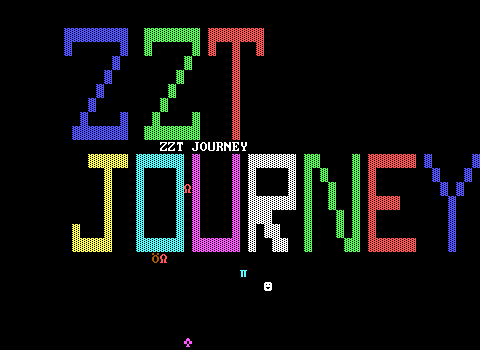

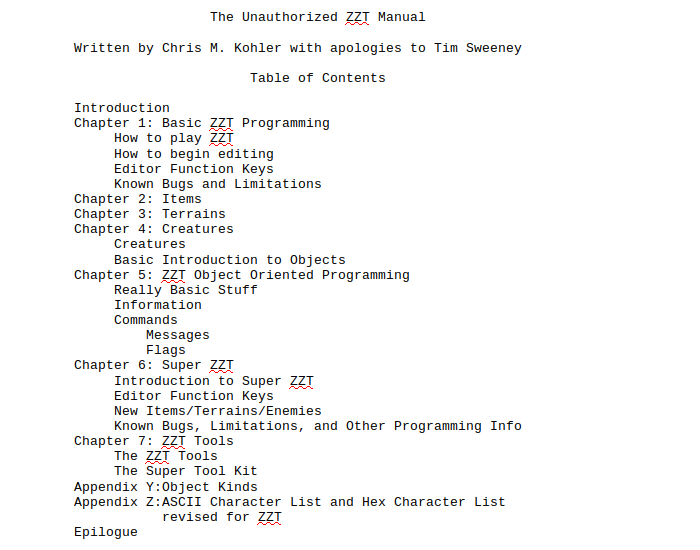
Utility Description
An early help document covering how to use ZZT and its editor. Includes reference to valid command, elements, and ASCII characters.