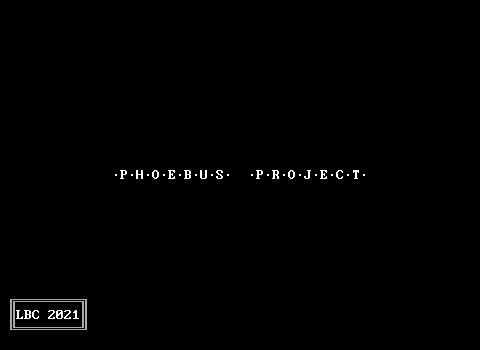ZZT Faces
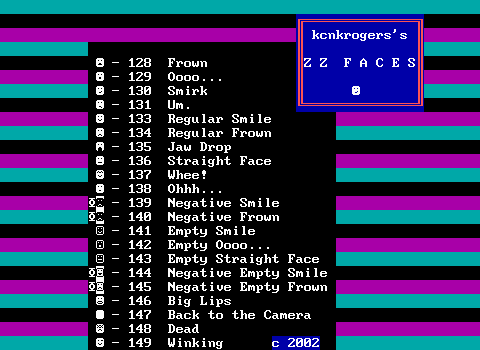
ZZT Faces allows you to change the default "HAPPY" ZZT player icon into one that conveys another expression, or none at all, if that's what you'd like!
Zeta
Audio formats are not yet supported
Video formats are not yet supported
ZZTfaces.zip
World
Board
Element
Stats
Prefs.
?
- Overview
- ZZFACES.ZZT
- How to Make A Batch File.txt
- Sample Batch File.bat
- ZZFACES.COM
- ZZFACES.txt
| Filename | Mod. Date | Comp. | Dir. | CRC-32 | Compressed Size | Decompressed Size |
|---|---|---|---|---|---|---|
| How to Make A Batch File.txt | 2002-05-25 11:51:16 |
8 | N | 1423345845 | 284 bytes | 417 bytes |
| Sample Batch File.bat | 2002-05-26 08:28:30 |
0 | N | 3105869451 | 22 bytes | 22 bytes |
| ZZFACES.COM | 2002-05-23 15:47:26 |
8 | N | 2226154876 | 2.4 KB | 4.9 KB |
| ZZFACES.txt | 2002-05-25 21:59:54 |
8 | N | 1419025339 | 200 bytes | 263 bytes |
| ZZFACES.ZZT | 2002-05-25 10:56:02 |
8 | N | 553820795 | 1.1 KB | 3.7 KB |
File Navigation (with a file selected)
- Shift + +/J: Next file
- Shift + -/K: Previous file
- +/J: Next board
- -/K: Previous board
- Numpad 2/4/6/8: Follow board connection
- Double click on a passage () to travel to its destination
- W - World tab
- B - Board tab
- E - Element tab
- S - Stat tab
- P - Preferences tab
- Shift + B - Toggle high intensity backgrounds (blinking)