ZZT Chrome
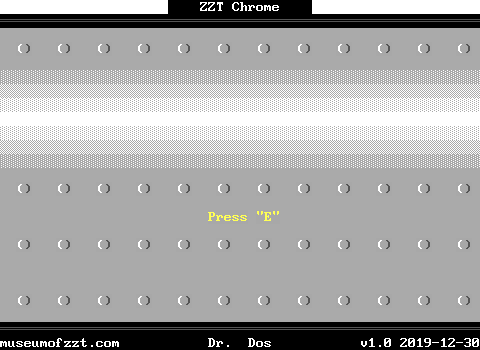
ZZT Chrome is a tool that recreates ZZT's menus interfaces as board elements as well as providing information on how things like messages and scrolls are implemented.
Zeta
Audio formats are not yet supported
Video formats are not yet supported
zzt-chrome.zip
World
Board
Element
Stats
Prefs.
?
- Overview
- chrome.zzt
- zzt-chrome.md
| Filename | Mod. Date | Comp. | Dir. | CRC-32 | Compressed Size | Decompressed Size |
|---|---|---|---|---|---|---|
| chrome.zzt | 2025-06-07 10:45:16 |
8 | N | 2024976890 | 12.4 KB | 82.4 KB |
| zzt-chrome.md | 2025-06-07 10:41:20 |
8 | N | 1270290151 | 559 bytes | 882 bytes |
File Navigation (with a file selected)
- Shift + +/J: Next file
- Shift + -/K: Previous file
- +/J: Next board
- -/K: Previous board
- Numpad 2/4/6/8: Follow board connection
- Double click on a passage () to travel to its destination
- W - World tab
- B - Board tab
- E - Element tab
- S - Stat tab
- P - Preferences tab
- Shift + B - Toggle high intensity backgrounds (blinking)

