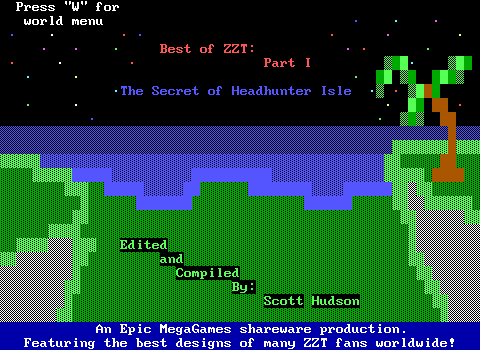ZZM Studio
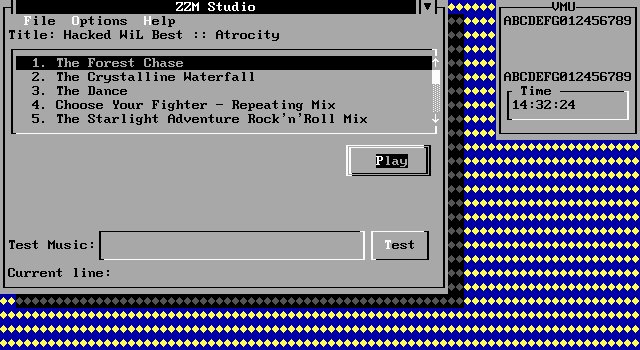
At its current state, it can't do much. However, it sounds to be quite a promising utility. Right now, you can type in music, test it, and save it to a ZZM file.
Zeta
Audio formats are not yet supported
Video formats are not yet supported
zzmstud.zip
World
Board
Element
Stats
Prefs.
?
- Overview
- hWilBest.zzm
- info.txt
- ZZMSTUD.EXE
| Filename | Mod. Date | Comp. | Dir. | CRC-32 | Compressed Size | Decompressed Size |
|---|---|---|---|---|---|---|
| hWilBest.zzm | 2001-05-10 17:19:48 |
8 | N | 934737813 | 6.6 KB | 37.4 KB |
| info.txt | 2001-05-10 17:22:32 |
8 | N | 444365425 | 342 bytes | 549 bytes |
| ZZMSTUD.EXE | 2001-05-10 14:57:12 |
8 | N | 4046004781 | 117.2 KB | 178.4 KB |
ZIP Comment:
My new utility. ;)
File Navigation (with a file selected)
- Shift + +/J: Next file
- Shift + -/K: Previous file
- +/J: Next board
- -/K: Previous board
- Numpad 2/4/6/8: Follow board connection
- Double click on a passage () to travel to its destination
- W - World tab
- B - Board tab
- E - Element tab
- S - Stat tab
- P - Preferences tab
- Shift + B - Toggle high intensity backgrounds (blinking)