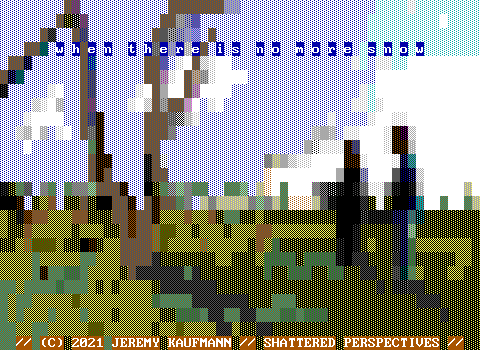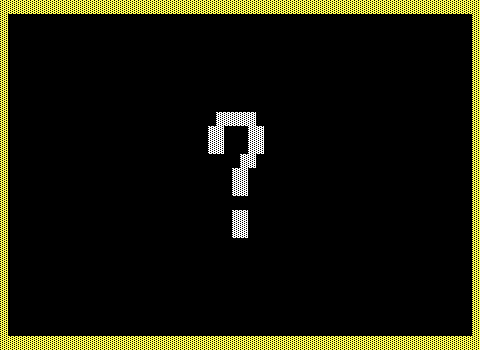
This is a nifty program that will compress your .ZZT files and save games. It gives you an easy-to-use environment to pick a game to play, then it decompresses the game and all the save games needed for it so you can play. It then automatically starts the game. When you quit ZZT, the game is decompressed and you are returned to the menu. This isn't very useful for people who create a lot of ZZT games and there is a possibility of getting all your games wiped out. Be careful with it. However, it saves a lot of space and keeps your ZZT folder nice and tidy. You'll need PKZip on your system to use this.
Zeta
Audio formats are not yet supported
Video formats are not yet supported
zmenu.zip
World
Board
Element
Stats
Prefs.
?
- Overview
- DESC
- EXCLUDE
- LASTSG
- README.TXT
- SAVEFIX.EXE
- SAVEREM.EXE
- SAVES
- SAVES.WAR
- SETUP.BAT
- WORLD.WAR
- WORLDREM.EXE
- WORLDS
- ZMENU.BAT
- ZMENUEXE.EXE
- ZMENUSET.EXE
| Filename | Mod. Date | Comp. | Dir. | CRC-32 | Compressed Size | Decompressed Size |
|---|---|---|---|---|---|---|
| DESC | 1997-10-17 16:41:08 |
8 | N | 1872693684 | 2.2 KB | 4.2 KB |
| EXCLUDE | 1997-10-17 16:41:38 |
8 | N | 739071456 | 30 bytes | 44 bytes |
| LASTSG | 1997-10-17 12:17:08 |
0 | N | 2408825318 | 3 bytes | 3 bytes |
| README.TXT | 1997-10-17 16:21:54 |
8 | N | 2605962287 | 1.1 KB | 3.0 KB |
| SAVEFIX.EXE | 1997-10-17 12:21:34 |
8 | N | 288577791 | 28.4 KB | 37.7 KB |
| SAVEREM.EXE | 1997-10-17 12:31:22 |
8 | N | 2250018450 | 30.8 KB | 41.9 KB |
| SAVES | 1997-10-16 18:28:56 |
0 | N | 427354054 | 24 bytes | 24 bytes |
| SAVES.WAR | 1997-10-17 12:44:18 |
0 | N | 2153411193 | 1.9 KB | 1.9 KB |
| SETUP.BAT | 1997-10-17 12:15:08 |
0 | N | 61461552 | 10 bytes | 10 bytes |
| WORLD.WAR | 1997-10-17 16:45:32 |
8 | N | 3106072858 | 87.0 KB | 87.0 KB |
| WORLDREM.EXE | 1997-10-17 12:33:18 |
8 | N | 4024113503 | 29.6 KB | 39.7 KB |
| WORLDS | 1997-10-17 16:41:28 |
0 | N | 1718718047 | 25 bytes | 25 bytes |
| ZMENU.BAT | 1997-10-18 21:20:34 |
0 | N | 1240228483 | 7 bytes | 7 bytes |
| ZMENUEXE.EXE | 1997-10-17 16:54:24 |
8 | N | 4189437014 | 39.2 KB | 57.8 KB |
| ZMENUSET.EXE | 1997-10-17 13:09:42 |
8 | N | 2868746304 | 26.9 KB | 36.0 KB |
ZIP Comment:
---BE SURE TO READ README.TXT FIRST!---
File Navigation (with a file selected)
- Shift + +/J: Next file
- Shift + -/K: Previous file
- +/J: Next board
- -/K: Previous board
- Numpad 2/4/6/8: Follow board connection
- Double click on a passage () to travel to its destination
- W - World tab
- B - Board tab
- E - Element tab
- S - Stat tab
- P - Preferences tab
- Shift + B - Toggle high intensity backgrounds (blinking)