Screen Thief v1.57
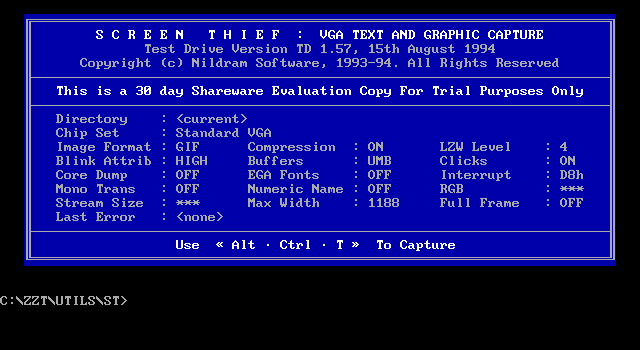
This very useful utility will take screenshots of your ZZT games. Simply load it in DOS and run ZZT. Then hit CTRL+ALT+T and you've got your screenshot in .GIF format! You can also create a batch file to make it run in Windows.
Zeta
Audio formats are not yet supported
Video formats are not yet supported
st.zip
World
Board
Element
Stats
Prefs.
?
- Overview
- CONFIG.ST
- FILE_ID.DIZ
- ST.EXE
| Filename | Mod. Date | Comp. | Dir. | CRC-32 | Compressed Size | Decompressed Size |
|---|---|---|---|---|---|---|
| CONFIG.ST | 1994-08-15 01:57:00 |
8 | N | 314169058 | 76 bytes | 77 bytes |
| FILE_ID.DIZ | 1994-08-15 01:57:00 |
8 | N | 278887233 | 309 bytes | 454 bytes |
| ST.EXE | 1994-08-15 01:57:00 |
8 | N | 3013785674 | 65.3 KB | 65.8 KB |
File Navigation (with a file selected)
- Shift + +/J: Next file
- Shift + -/K: Previous file
- +/J: Next board
- -/K: Previous board
- Numpad 2/4/6/8: Follow board connection
- Double click on a passage () to travel to its destination
- W - World tab
- B - Board tab
- E - Element tab
- S - Stat tab
- P - Preferences tab
- Shift + B - Toggle high intensity backgrounds (blinking)

