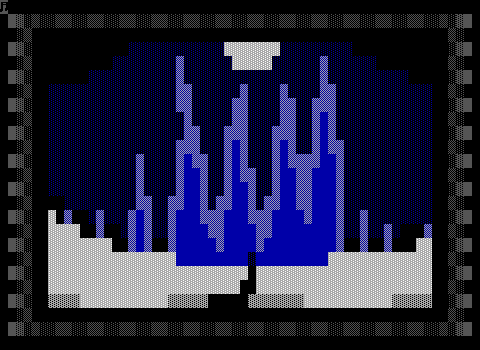Mystery Science Theater 3000 Presents: Despair
Zeta created and maintained by asie. Press F11 while the emulator is focused to access an options menu.
Common Problems and Solutions
I'm stuck in the world I'm playing!
Depending on how you're stuck, you may want to try the following:
- A lack of health or other resources: Press "?" to open the cheat prompt and use the appropriate cheat listed on the ZZT Cheats page.
- The player is surrounded and unable to move: Press "?" to open the cheat prompt and type "ZAP" to erase the four tiles surrounding the player
- The player has been destroyed: Oops. Hope you saved. This happens due to a bug with how conveyors work and your game has been soft locked.
- I paused with "P" and can't unpause: The only way to unpause is to move. If you pause while the player is surrounded, the game becomes soft locked. It's best to use "Escape" as a pause method instead. Keep in mind that the game starts paused as well, so saving while surrounded (something easy to do with engine based games like ZZT platformers) will result in a save that can't be played when restored.
- I don't know where to go next: Try looking for some information in the file's reviews or associated articles. A small number of files have full walkthroughs. You can also use the file viewer to explore the world freely.
- I need some item, but don't know where to find it: Use the file viewer! Click on objects to view their code and look for things like
#if crowbar escape. Then use the ZZT-OOP Search in the World tab to look for#set crowbarto find where the item is acquired. - I'm in a twisty maze of passages, all alike or dealing with some other maze-like situation. The file viewer can help reveal some hidden tiles more easily. Under the preferences tab try out other board rendering methods to reveal fake walls or empties.
I hit "P" to play and got a DOS Error!
This is caused either by ZZT or Zeta not correctly pointing to the proper world. This most frequently happens with games that require non-default Zeta configurations or worlds whose filename doesn't match the one stored within the file itself by ZZT. Try pressing "Enter" to close the message, pressing "W" to open the world menu, and selecting the world from this menu to reload the world.
I hit "E" to edit a world and got a red flash and a Can not edit <WORLD>!/Can not edit a saved game! message!
The world you tried to edit is locked. From within the editor hit "?" to open the cheat prompt and enter "+DEBUG". Reload the world with "L" and the world should open just fine. More about Locks
All these boards are named ► LOCKED FILE and refuse to open except for one named :c that stops emulation when I open it!
The world you're editing is (also) Super Locked. You can open the locked boards by hitting "Escape" instead of "Enter". The :c board is purposely corrupt and can't be opened from ZZT's editor. More about Locks
Current Zeta configuration: ZZT v3.2 (Registered)