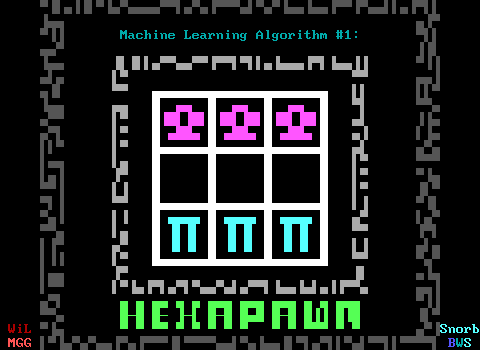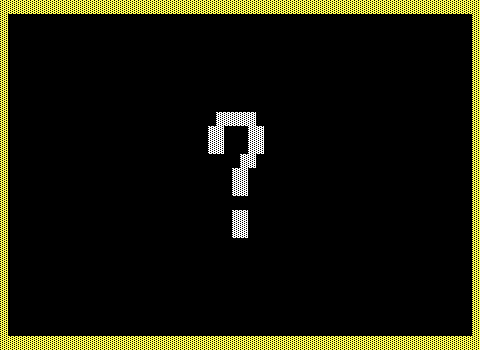Browse Detail - Text
Sort by:
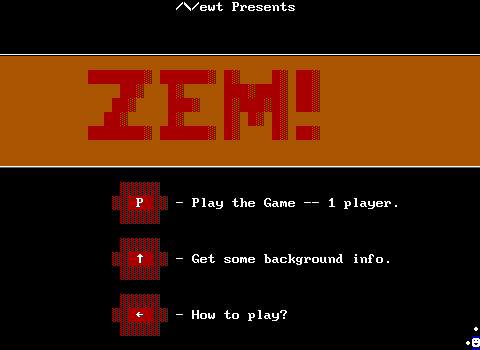
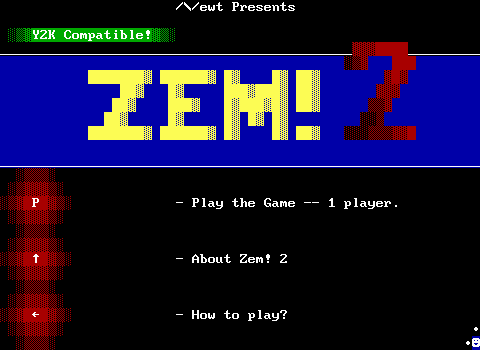
Details
Rating
4.40 / 5.00 (5 Reviews)
Board Count
18 / 19
Language
Publish Date
Unknown

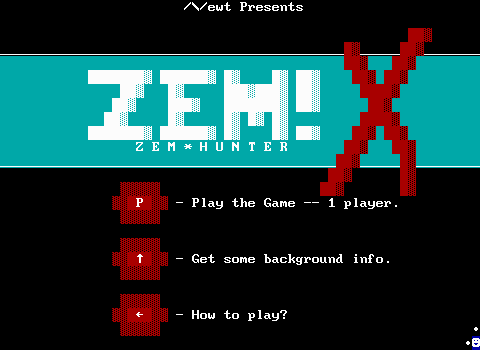
Details
Rating
No rating (0 Reviews)
Board Count
25 / 28
Language
Publish Date
Unknown
Featured Reviews
- Game of the Month Review: Zem! X by Tseng

Author
Company
Released
Genres
Filename
ZEMXPREV.ZIP
Size
187.5 KB
Details
Rating
No rating (0 Reviews)
Board Count
5 / 6
Language
Publish Date
Dec 20, 2018, 03:29:49 AM
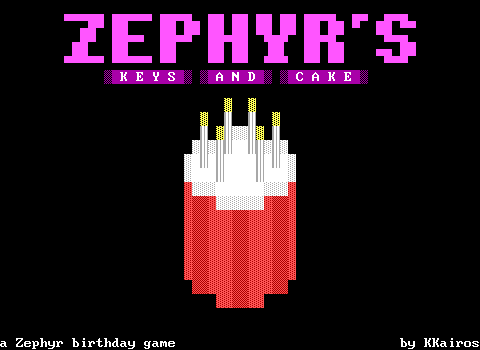
Author
Company
Released
Filename
ZEPHBDAY.ZIP
Size
3.5 KB


Author
Company
Released
Filename
zeuxrich.zip
Size
9.5 KB
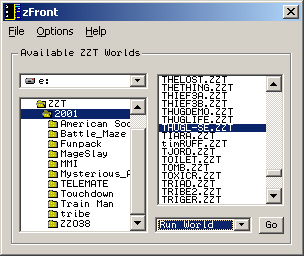
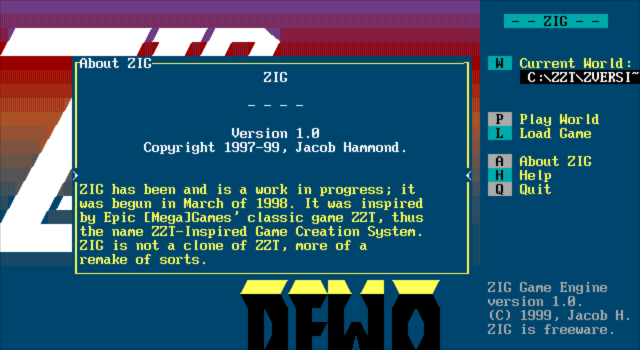
Details
Rating
No rating (0 Reviews)
Board Count
None / None
Language
Publish Date
Sep 28, 2021, 06:40:52 PM

Details
Rating
No rating (0 Reviews)
Board Count
None / None
Language
Publish Date
Sep 28, 2021, 06:38:35 PM
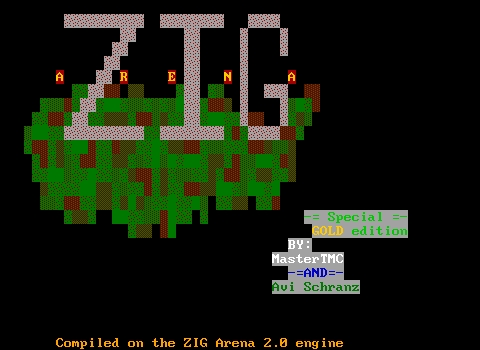
Authors
Company
Released
Genre
Filename
Zagold.zip
Size
49.1 KB
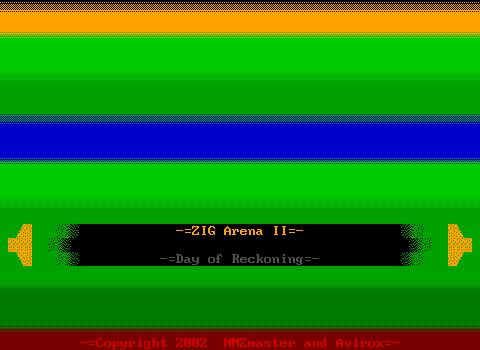
Company
Released
Genre
Filename
zarena2.zip
Size
125.1 KB

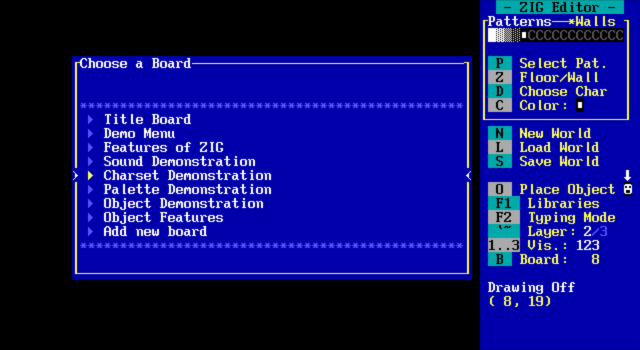
Details
Rating
No rating (0 Reviews)
Board Count
None / None
Language
Publish Date
Sep 28, 2021, 06:40:03 PM
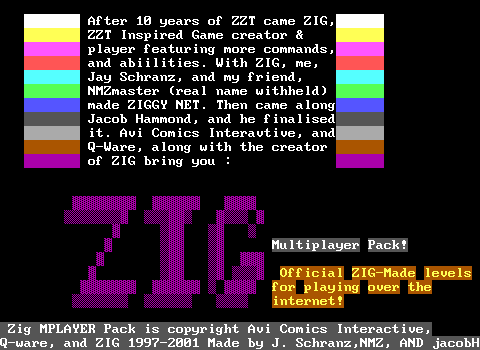
Authors
Company
Released
Genres
Filename
zigmplayer.zip
Size
49.1 KB

Author
Company
Released
Genre
Filename
zig203.zip
Size
661.7 KB
Program Description
An earlier version of ZIG. Strangely, this one has functioning audio support in DOSBox.

Author
Company
Released
Genre
Filename
zig21a.zip
Size
395.5 KB
Program Description
ZIG is a ZZT clone with a decent fanbase and quite a few games to its name! Check out its own sub-archive on z2!
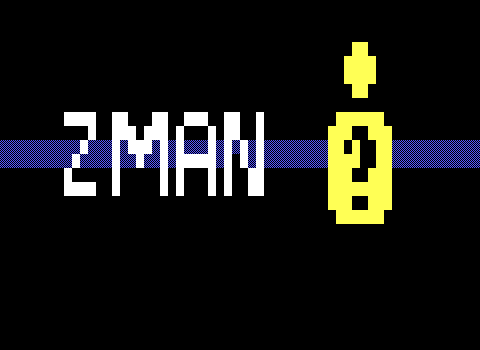
Author
Company
Released
Genres
Filename
ZMAN.zip
Size
10.9 KB
Details
Rating
No rating (0 Reviews)
Board Count
1 / 7
Language
Publish Date
Apr 19, 2021, 12:59:08 AM
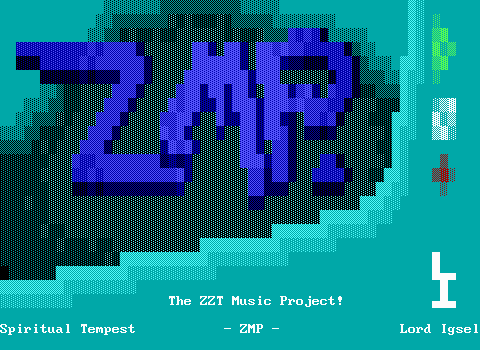
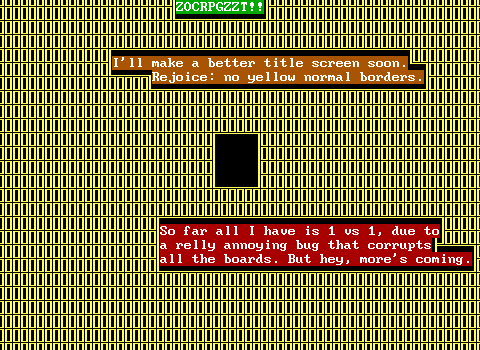
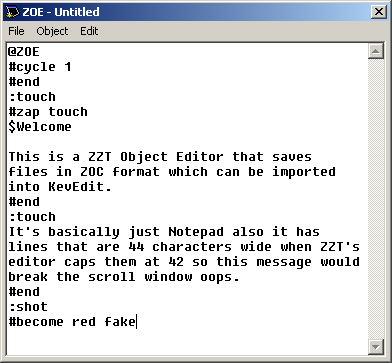
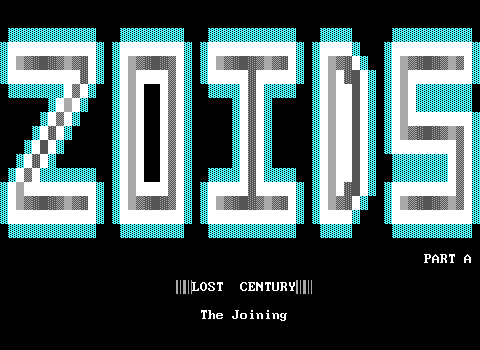
Author
Company
Released
Filename
zoids.zip
Size
60.4 KB
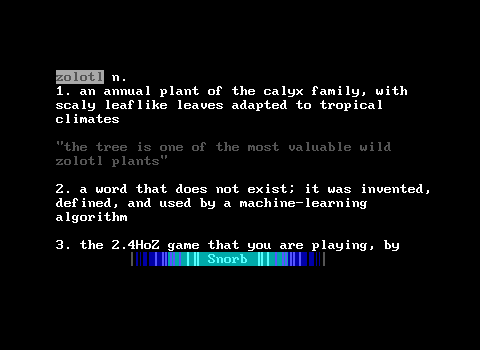
Author
Company
Released
Filename
Zolotl - Standalone Version.zip
Size
13.6 KB
Sort by: